In this documentation, we’ll explain how Smart Sending works for FunnelKit Broadcast.
This feature allows you to send a small sample of emails for each variation to test performance. Once a winning version is identified, it’s automatically sent to the remaining audience, maximizing engagement and results.
How to Enable Smart Sending For Broadcasts?
To use smart sending, you need to choose the A/B testing option while creating a broadcast.

Then, choose your audience and add the variants.
To use the smart sending, you must enable Smart Sending. Then set the Sample size (in percent)and
Wait time (in hours).

Finally, send the broadcast right away or schedule it for later.
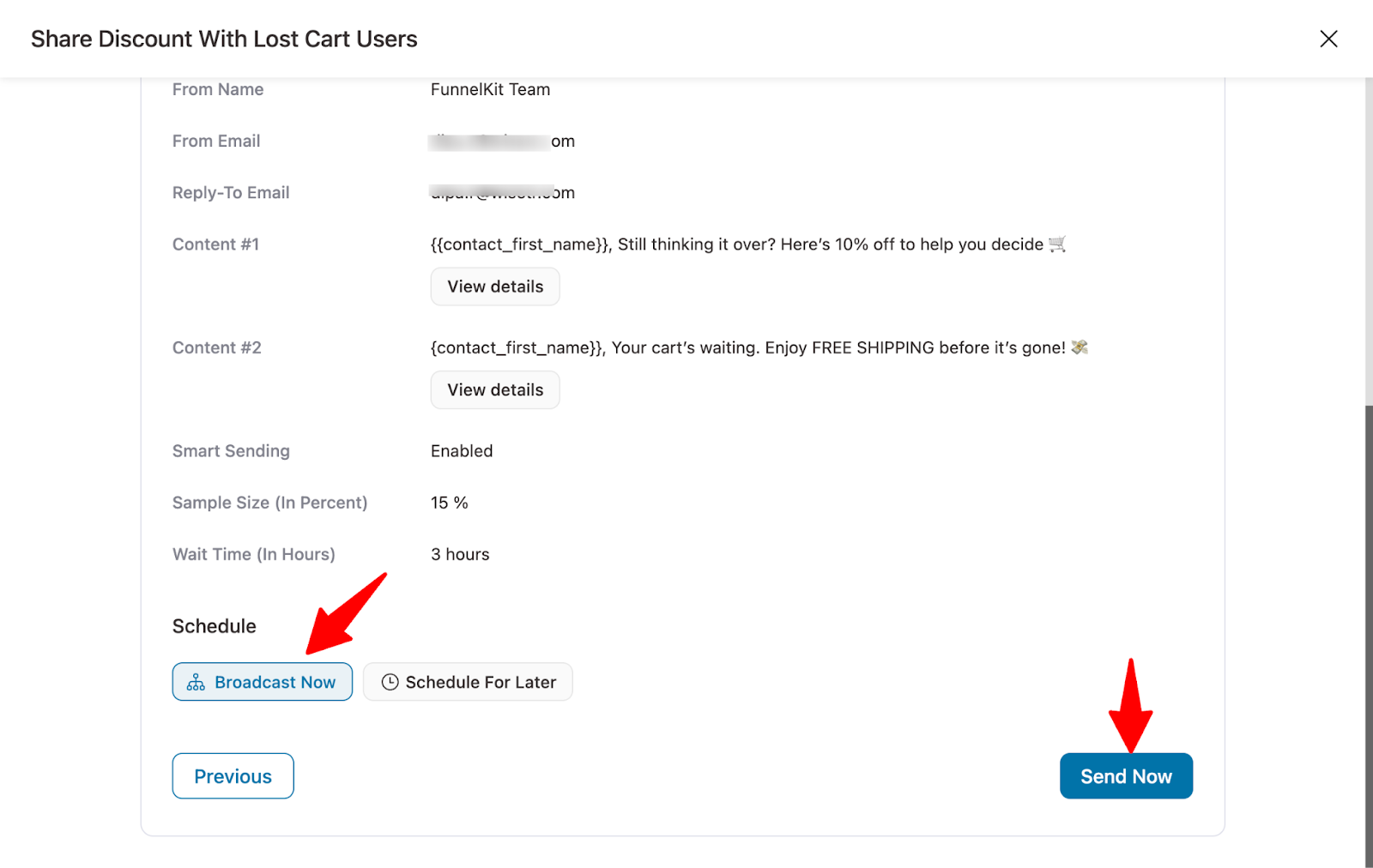
Once the broadcast is complete, navigate to the Overview tab and scroll down to the Content section.
Under Smart Sending Stats, you'll find detailed metrics for each variation, including the number of emails sent, open rate, click rate, open-to-click rate, and revenue. The winning variation will also be clearly highlighted.
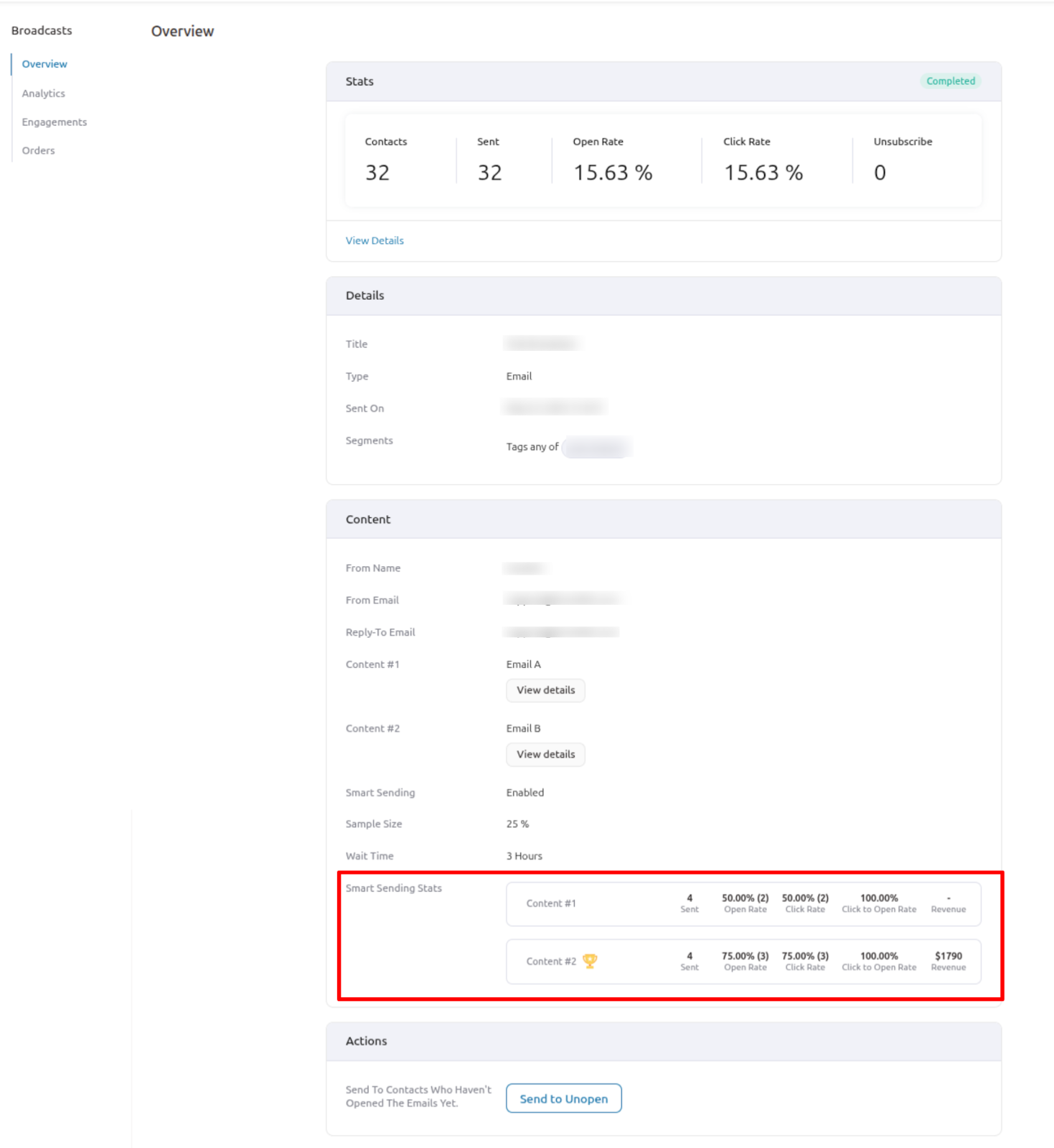
Here’s how Smart Sending helps you achieve the best possible results from your broadcasts.



